
|
| How to make a Raised Tile |
|
|
There's a glitch in SimCity 2000 which allows you to create a raised tile.
Here's how you do it: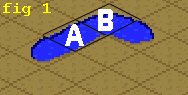 Create an L using the water tool (fig. 1). Create a raised power cable with the powerline tool. Start on the tile labeled A and drag to tile labeled B (fig. 1). The Raised Wires dialog box should pop up (fig 2).
Create an L using the water tool (fig. 1). Create a raised power cable with the powerline tool. Start on the tile labeled A and drag to tile labeled B (fig. 1). The Raised Wires dialog box should pop up (fig 2).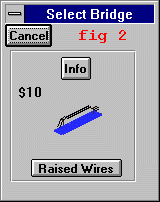 Accept the Raised Wires and it should look like fig. 3
Accept the Raised Wires and it should look like fig. 3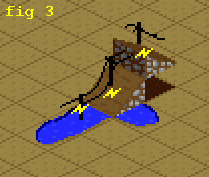 Bulldoze everything and you should have a raised tile (fig 4) .  Contributed by Michael Paul
Contributed by Michael Paul
There is another way to make a raised tile but you have to do it from the Terrain Editor.
|
|
|
| This Web Page was created by Patrick Coston July 23, 1995, Last updated April 4, 2006 |
|
|